 开发问题集锦
开发问题集锦
# VSCODE
- ctrl+k ctrl+0 折叠当前全部代码
- ctrl+shift+i 插入当前时间
# Python
# GDAL
- 安装 miniconda (opens new window),修改源地址为阿里云镜像地址
conda init
conda config --set show_channel_urls yes
将以下地址,粘贴到 .condarc文件
show_channel_urls: false
channels:
- https://mirrors.aliyun.com/anaconda/cloud/ursky
- https://mirrors.aliyun.com/anaconda/cloud/stackless
- https://mirrors.aliyun.com/anaconda/cloud/simpleitk
- https://mirrors.aliyun.com/anaconda/cloud/rdkit
- https://mirrors.aliyun.com/anaconda/cloud/rapidsai
- https://mirrors.aliyun.com/anaconda/cloud/qiime2
- https://mirrors.aliyun.com/anaconda/cloud/pyviz
- https://mirrors.aliyun.com/anaconda/cloud/pytorch3d
- https://mirrors.aliyun.com/anaconda/cloud/pytorch-test
- https://mirrors.aliyun.com/anaconda/cloud/pytorch
- https://mirrors.aliyun.com/anaconda/cloud/psi4
- https://mirrors.aliyun.com/anaconda/cloud/plotly
- https://mirrors.aliyun.com/anaconda/cloud/omnia
- https://mirrors.aliyun.com/anaconda/cloud/ohmeta
- https://mirrors.aliyun.com/anaconda/cloud/numba
- https://mirrors.aliyun.com/anaconda/cloud/msys2
- https://mirrors.aliyun.com/anaconda/cloud/mordred-descriptor
- https://mirrors.aliyun.com/anaconda/cloud/menpo
- https://mirrors.aliyun.com/anaconda/cloud/matsci
- https://mirrors.aliyun.com/anaconda/cloud/intel
- https://mirrors.aliyun.com/anaconda/cloud/idaholab
- https://mirrors.aliyun.com/anaconda/cloud/fermi
- https://mirrors.aliyun.com/anaconda/cloud/fastai
- https://mirrors.aliyun.com/anaconda/cloud/dglteam
- https://mirrors.aliyun.com/anaconda/cloud/deepmodeling
- https://mirrors.aliyun.com/anaconda/cloud/conda-forge
- https://mirrors.aliyun.com/anaconda/cloud/caffe2
- https://mirrors.aliyun.com/anaconda/cloud/c4aarch64
- https://mirrors.aliyun.com/anaconda/cloud/bioconda
- https://mirrors.aliyun.com/anaconda/cloud/biobakery
- https://mirrors.aliyun.com/anaconda/cloud/auto
- https://mirrors.aliyun.com/anaconda/cloud/Paddle
- https://mirrors.aliyun.com/anaconda/pkgs/r
- https://mirrors.aliyun.com/anaconda/pkgs/msys2
- https://mirrors.aliyun.com/anaconda/pkgs/main
- https://mirrors.aliyun.com/anaconda/pkgs/free
2
3
4
5
6
7
8
9
10
11
12
13
14
15
16
17
18
19
20
21
22
23
24
25
26
27
28
29
30
31
32
33
34
35
36
37
38
39
40
41
42
43
44
- 安装gdal
conda install gdal=3.4.2
[color=#6c1faf] geopandas=0.10.2;gdal=3.4.2;fiona=1.8.21
- GDAL编译库 (opens new window)
- shp文件字符串字段长度最大为254
- 参考 (opens new window)
使用geopandas接口,依次安装: 1、gdal 2、fiona 3、geopandas
# EDM问题
- EntityFramework 由原来的6.2.0和mysql 8.0.21,更新至6.4.4,mysql驱动更新至8.0.29,vs2017和vs2019出现了创建实体模型闪退的问题
vs2017、2019安装目录对应的mysql驱动为8.0.24,因此只能安装8.0.24及以下connector 但在本地开发连接远端服务器时,会报“Character set 'utf8mb3' is not supported by .Net Framework.” 因此,按此处理:生成实体方案是切换到8.0.24版,运行时切换至8.0.29版 SY.EDM工程的引用也切换至8.0.24版本 实体生成在sypcloud_v1, vs2019工程中实现 发布时在sypcloud工程把SY.EDM编译一下,确保上传的是8.0.29版本的dll
- The given key was not present in the dictionary 问题解决方案 (opens new window)
- 修改一下App.config文件,唤醒vs
# MIKE模型适配器
- SY.MikelModelAdapter 为老的一套的接口
- SY.MikelModelAdapterEx 为新的一套DHI开源的接口,编译须为x64
# HEC-RAS模型适配器
- HEC River Analysis System COM组件引用,开发版本要与实际运行版本一致
- 河网文件、边界文件、方案文件等,文件中有涉及版本号的,均需修改为运行环境的hecras版本号,否则会导致hecras运行错误。
- 加载已发布到nuget上的hec-dss库
- 添加nuget源地址:> https://www.hec.usace.army.mil/nexus/repository/dss/
- nuget已发布的Hec-dss库对应的.net框架为4.7.2,如工程.net框架低于4.7.2则从nuget加载不了,需自行编译hec-dss
- 编译hec-dss
- 注意vc编译器的选择
- 注意jdk库的路径
- 注意ivf库的路径
# jsdelivr CDN 访问不了
- 将http://cdn.jsdelivr.net替换为http://fastly.jsdelivr.net 就行了。如果这个也挂了,打开 https://ipaddress.com/website/raw.githubusercontent.com 将GitHub的ip地址复制到host文件 C:\Windows\System32\drivers\etc\hosts就行,就是麻烦点。
作者:每天学点黑科技 链接:https://www.zhihu.com/question/533766356/answer/2495374387 来源:知乎 著作权归作者所有。商业转载请联系作者获得授权,非商业转载请注明出处。
# WCF服务
- 提示:已尝试创建到达不支持 .Net 框架的服务的通道。可能遇到 HTTP 终结点。
检查服务端config文件baseAddress使用的端口是否被其他应用占用,换一个端口。
- 服务启动失败

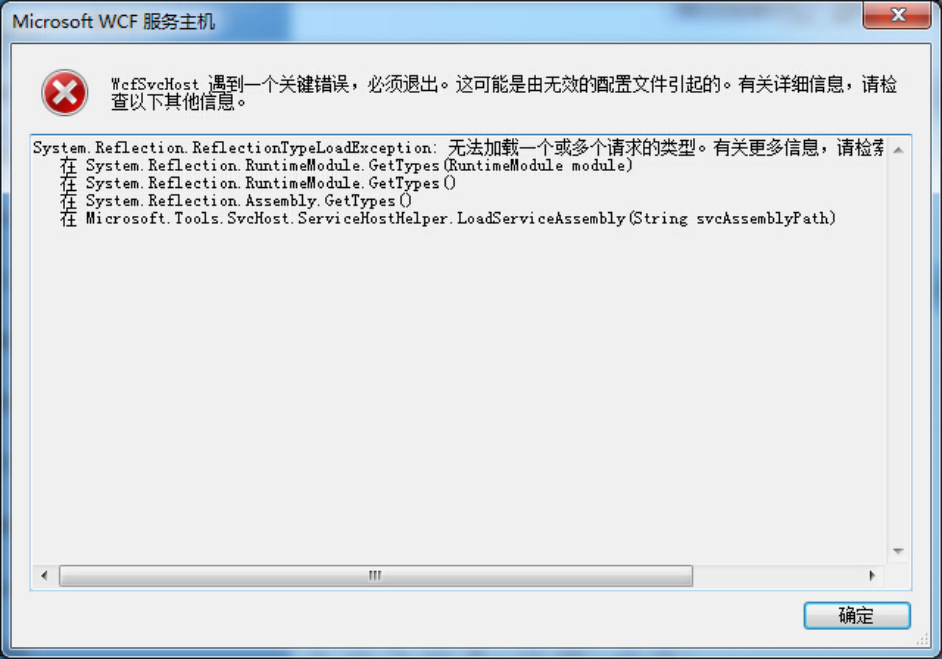
原因
64bit机器装VS2012时,默认的WcfSvcHost.exe是64位,不兼容加载x86的Dll
解决方法:
打开VS命令提示行
通过cd命令切换到WcfSvcHost.exe所在文件夹 (一般在安装目录下,如D:\Program Files (x86)\Microsoft Visual Studio 12.0\Common7\IDE)
运行命令 corflags /32BIT+ /FORCE WcfSvcHost.exe
WcfSvcHost.exe.config改为兼容2.0,否则服务调试时调用2.0程序集会出错
<?xml version="1.0" encoding="utf-8" ?>
<configuration>
<startup useLegacyV2RuntimeActivationPolicy="true">
<supportedRuntime version="v4.0" sku=".NETFramework,Version=v4.5" />
</startup>
<runtime>
<DisableMSIPeek enabled="true"/>
</runtime>
</configuration>
2
3
4
5
6
7
8
9
Vs2015的好像不行,直接用vs2012的覆盖,VS2017 执行步骤3、4。
# 数据库及分布式存储
# ORM
# entityframe
- 连接数据库报错:基础程序在open上失败的原因
解决方法:捕获innerexception消息,根据消息提示进一步查找原因。
# sqlserver
- 无法升级数据库 ‘某某数据库文件’,因为它是只读的,或者具有只读文件。请将数据库或文件设为可写,然后重新运行恢复操作。
将拟附加的数据库文件所在文件夹权限添加 everyone 角色
# mysql
- Authentication to host '**' failed.
如连接字符串没有任何问题,可在连接字符串中加入SslMode=None;
connection string="server=127.0.0.1;user id=username;password=pwd;SslMode=None;persistsecurityinfo=True;port=3306;database=sypdb""
- Retrieval of the RSA public key is not enabled for insecure connections
可在连接字符串中加入 AllowPublicKeyRetrieval=True;
# redis
- Redis server非正常关闭导致缓存失效,可以修改以下配置参数
搜索找到配置文件:redis.windows-service.conf 修改以下参数值为on(默认为yes)
stop-writes-on-bgsave-error no
